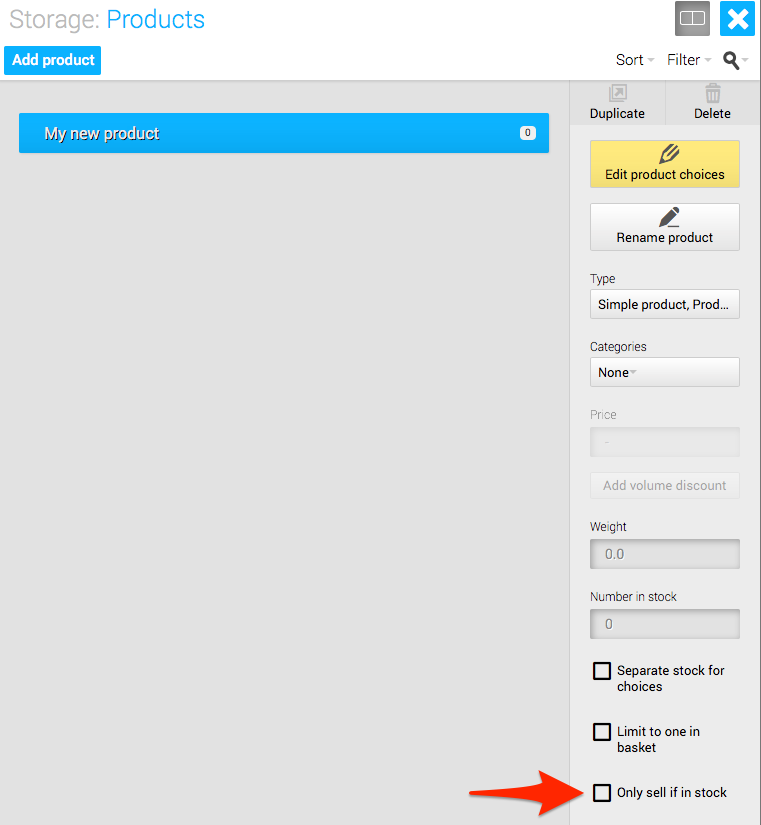How do I use stock control with my products?
Products can have a stock level assocaited with them. When products are ordered through your website, the stock level decreases automatically. You can choose to sell products only when they're in stock or regardless of their stock level.
This article assumes you have already created a product and added it to a page.
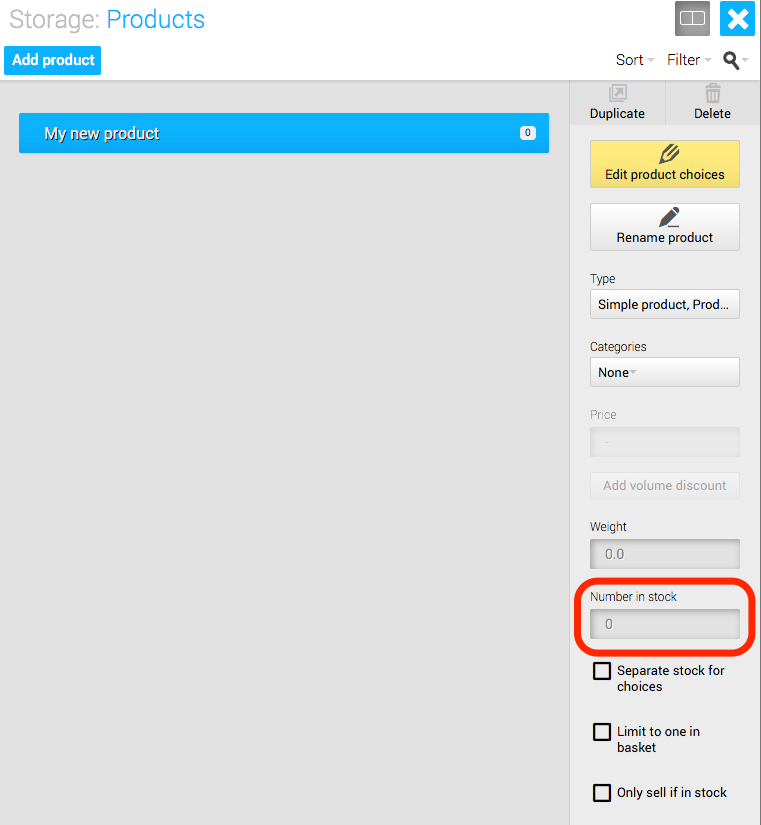
Find and select your product in Storage (select Products from the Welcome Screen). You can then click the 'Number in Stock' field to change the stock value for the product.

If your product has multiple choices, you can optionally enable the 'Separate stock for choices' option which allows you to set stock levels individually for each choice.