How do I sell 'donation' products to let the customer enter their own amount?
You can let the customer enter their own amount when buying a product, or making a donation, by using the 'Donation' product type.
This article assumes you have already created a product and added it to a page.
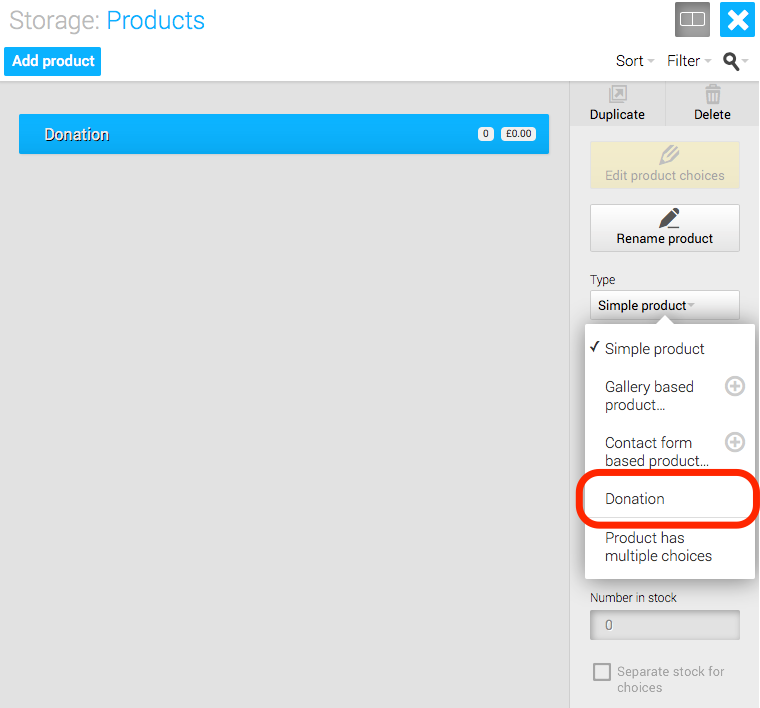
Find and select your product in Storage (select Products from the Welcome Screen). You can then click the menu under 'Type' and choose Donation.
The price value you add to the product will become the default value in the amount field for the customer.

