How can I collect custom information with products I sell?
You can combine contact forms with products to collect custom configuration information from customers for the products they buy. Because contact forms can contain a wide variety of field types, including file uploads, you can create a lot of options for customers to specify when they order the product.
This article assumes you have already created a product and added it to a page.
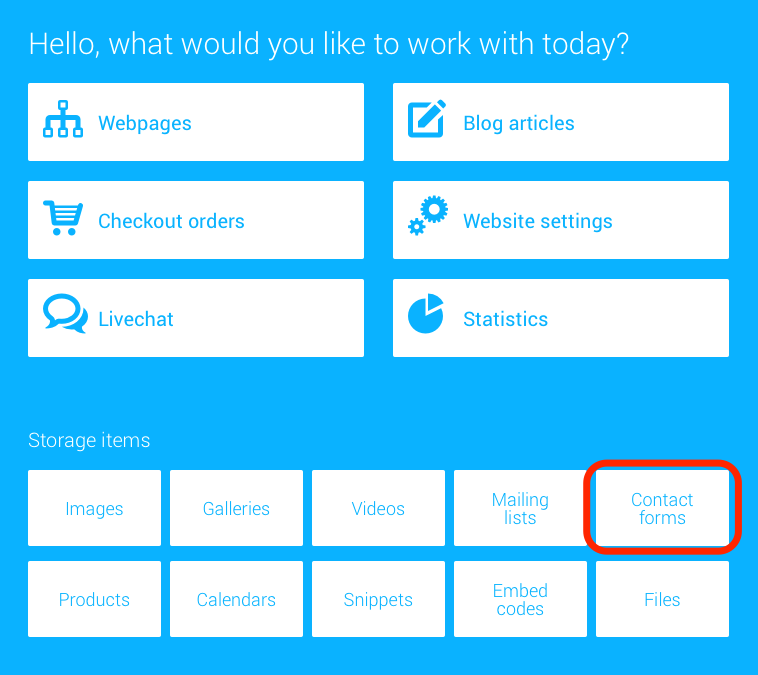
1. Click Contact forms from the Welcome Screen
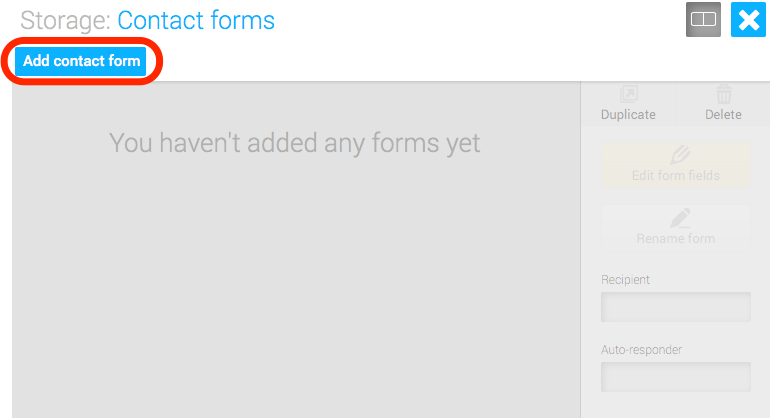
2. Click 'Add contact form', type a name for your form and hit enter to add it.
Use a name for your form that will help you remember that the form is associated with a product. The form name will not be shown to visitors.
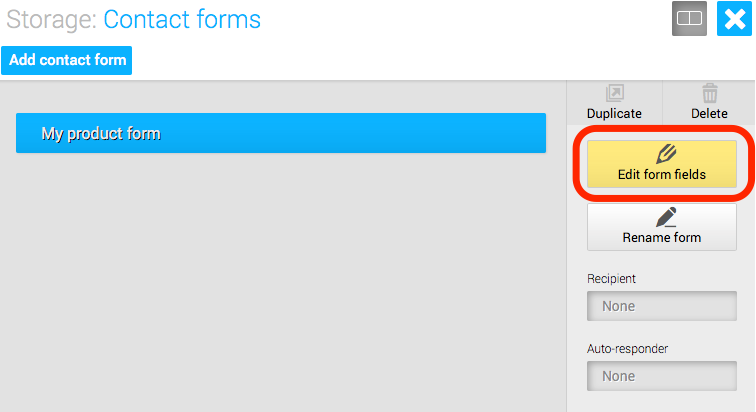
3. Click 'Edit form fields'
You don't need to add a recipient to this form because it won't send data to an email address when it's added to a product - it will simply add the data to the product order instead.
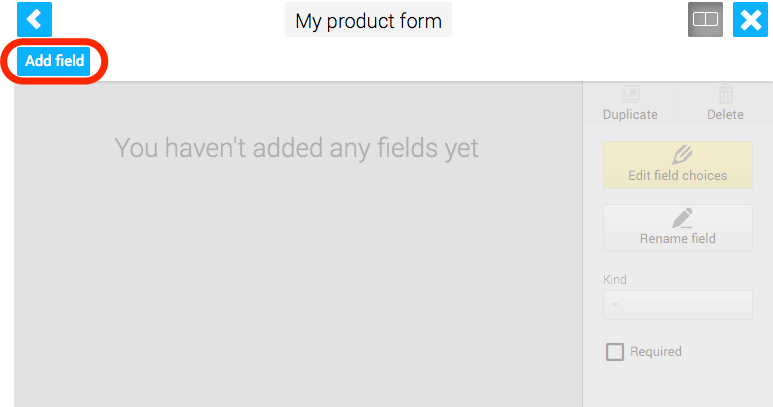
4. Click 'Add field', type a label for the field and hit enter to add it.
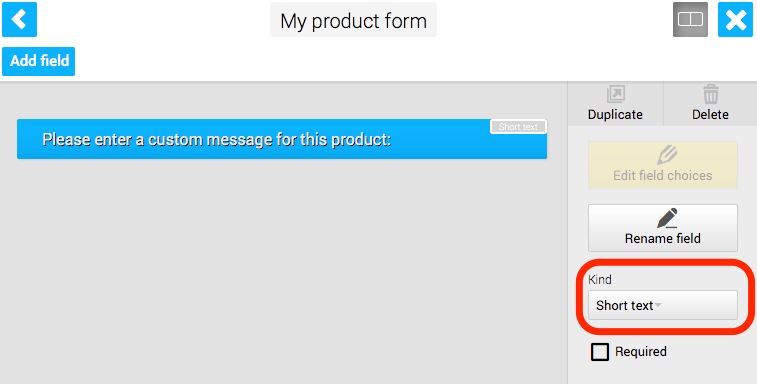
5. Click the menu under 'Kind' to change the type of field if required.
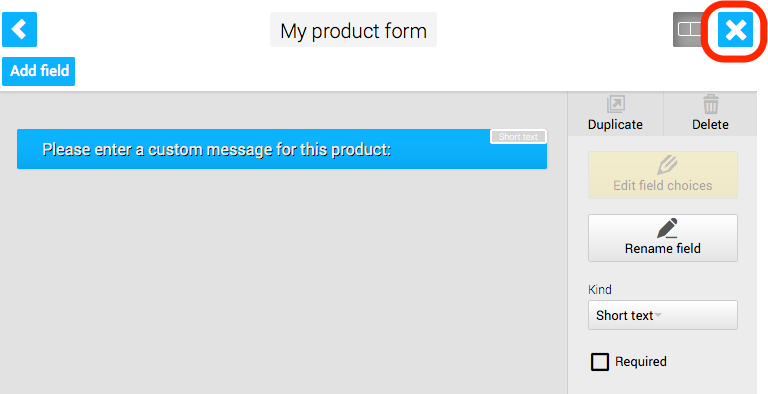
6. When all the form fields are added, click the 'x' icon to return to the Welcome Screen
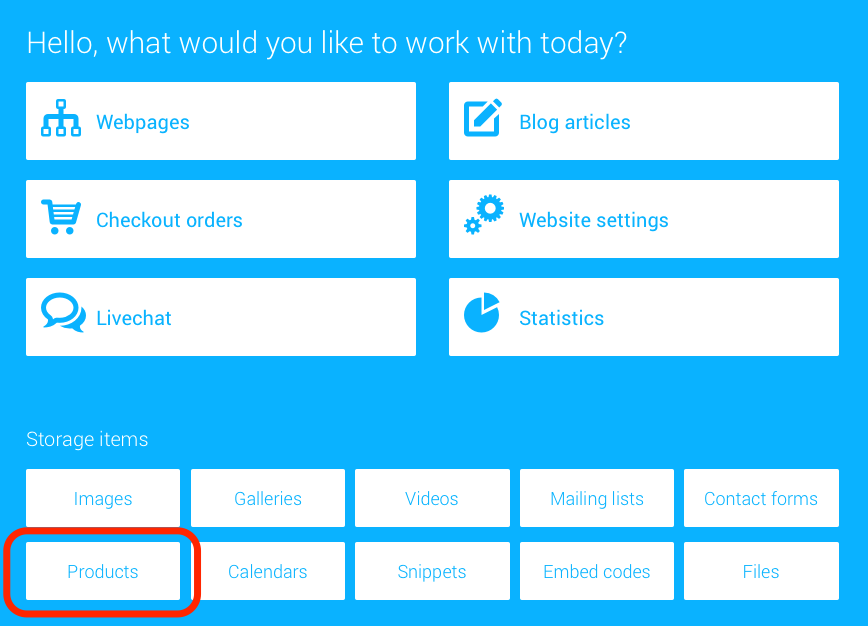
7. Click 'Products' from the Welcome Screen


