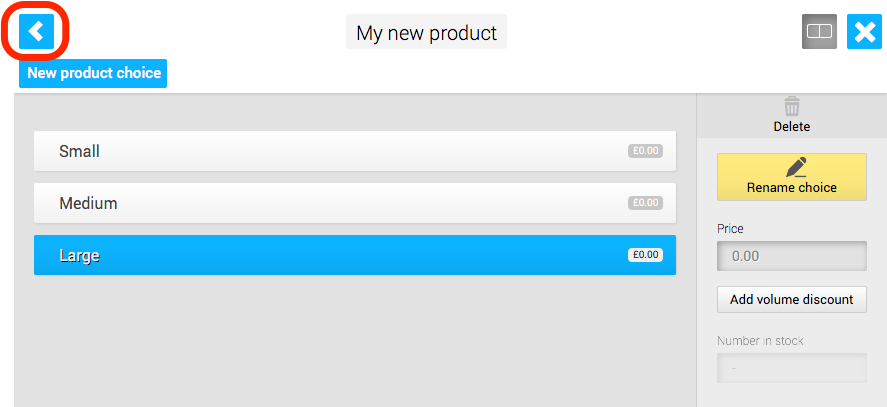How can I add options to my product?
Products can be configured to have multiple choices, each with its own price and stock level. This is ideal for things like clothing where you have multiple sizes available.
This article assumes you are familiar with the basic process of creating products and adding them to pages.
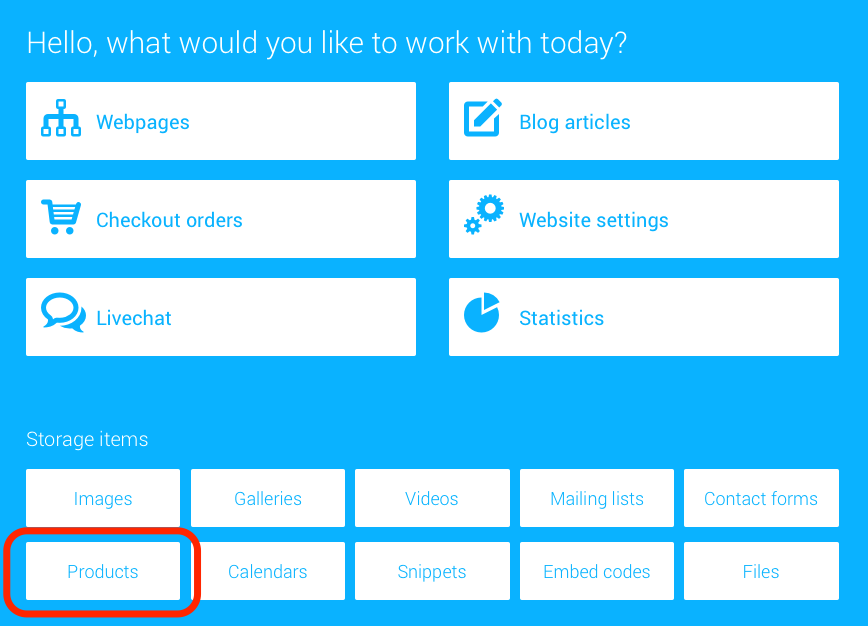
1. Click Products from the Welcome Screen
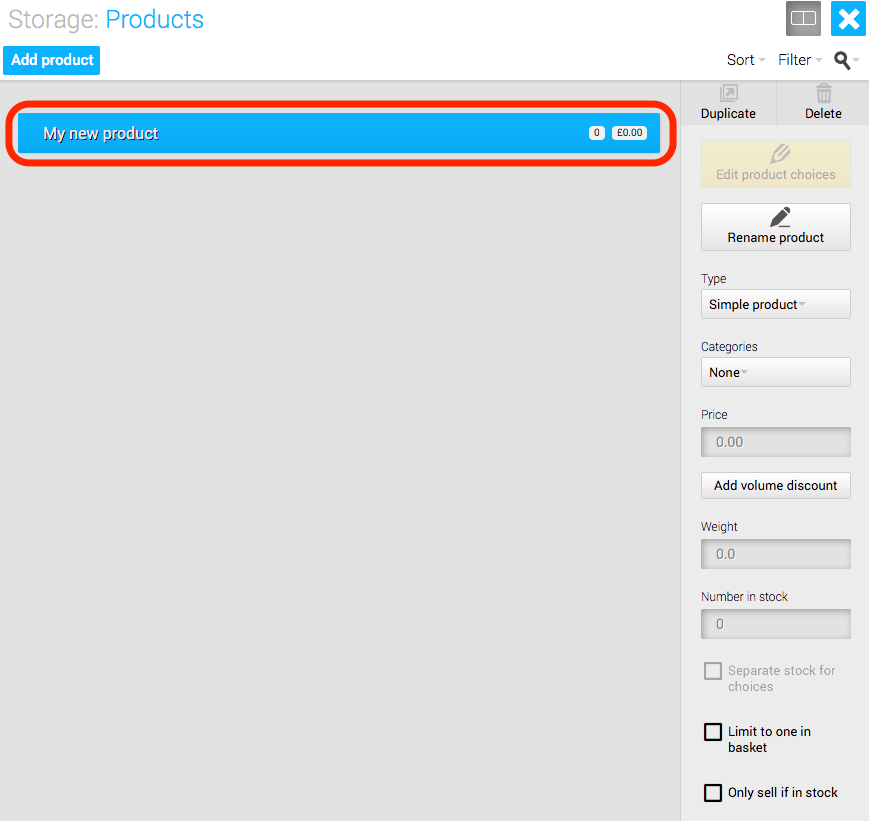
2. Click your product to highlight it
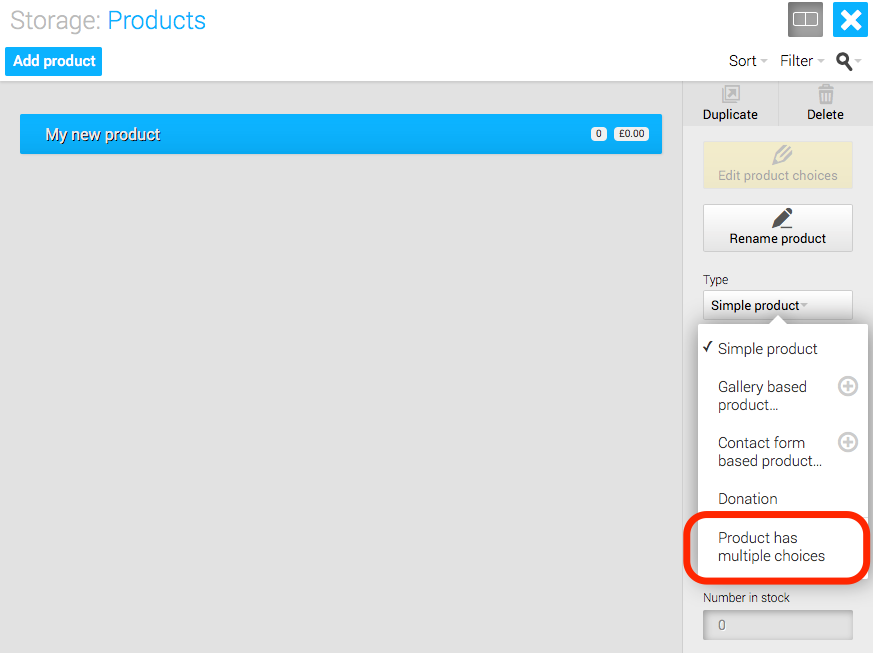
3. Click the menu under 'Type' and click 'Product has multiple choices'
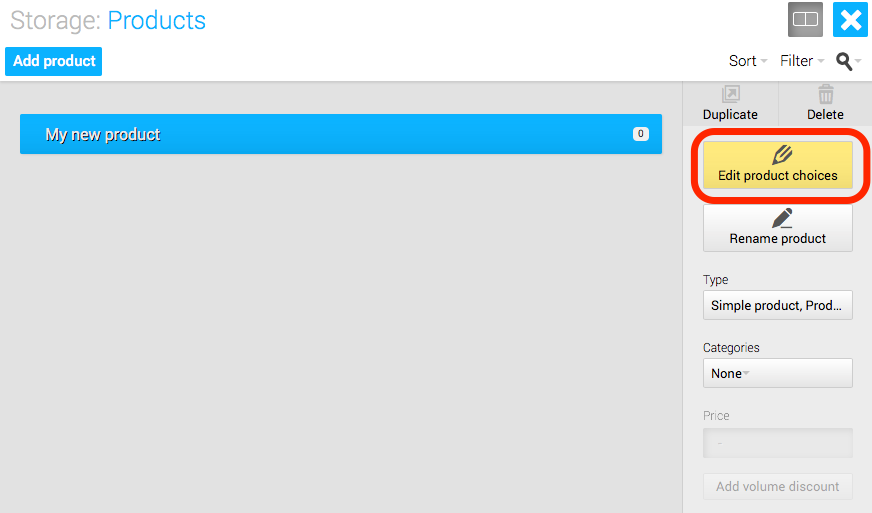
4. Click 'Edit product choices'
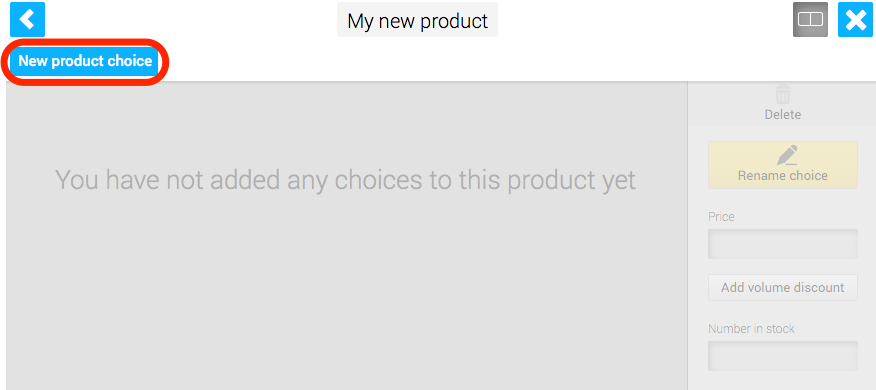
5. Click 'New product choice', type the name of your first choice and hit enter to add it. Repeat this step until you have added all your choices.
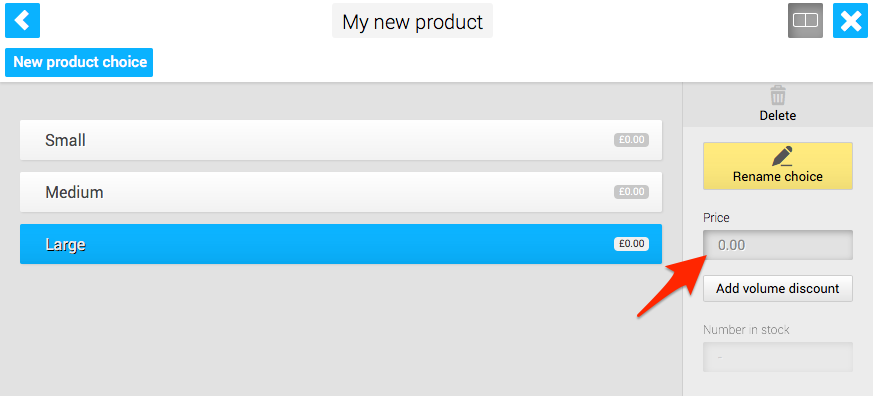
6. You can edit the price for the product choice by clicking the field in the toolbar.